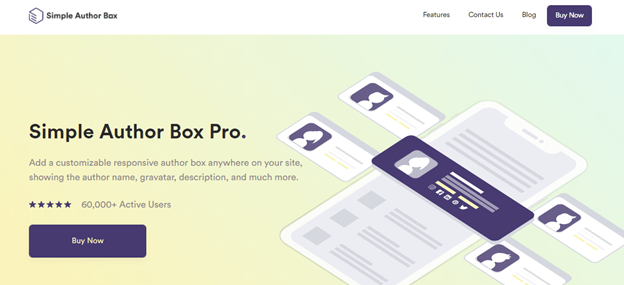
How to quickly add guest authors in WordPress posts
There is no better way to express yourself, than with words. No matter if you are writing a blog, articles, stroys, poetry, or anything else, there is no better way to publish your work to the masses, than on a website. But sometimes, you can’t do it all by yourself. Here, we will show you how you can quickly ad guest authors to WordPress posts.
WordPress is an awesome thing, but it is not almighty on its own. Sometimes it needs a little nudge from some plugins. Those plugins are the real magic that makes it all work. The plugin we are speaking about right now is Simple Author Box. Although you can’t add guest authors without registering them first in WordPress, Simple Author Box fixes that and makes your writing life easier. If you are a professional, or just like some new and fancy features, there is also a pro version of this plugin.
Since you made it this far, we suppose you are at least interested in this awesome plugin. After you hear all about it, we have no doubt you will realize that you do need this in your life. Registering a new author every time you need to creates more problems and liabilities than it solves This method requires authors to log in every time they need or want to.

This comes with some problems. The existence of their accounts opens a path for hackers to hack your site, and this is a major security risk. Alongside that, it is impractical and time-consuming. Don’t get us started with forgetting your password. Having to log in every time you need to do something slows everybody down. It doesn’t seem much at first, but it adds up. Do you want to know a way to remove all these risks, problems, and annoyances? Well, of course, you do.
The answer is a Simple Author Box!
Simple Author Box is an awesome plugin that comes with many features. It has a customizable and responsive author box. Simple Author Box allows you to show the author’s name, gravatar, description, and anything else there is left to show. This plugin also makes assigning posts to guest authors easy as it can be. Also, you can assign posts to multiple authors. Simple Author Box offers 50+ options to customize anything you can think of. This plugin also comes with link control and post-type support.
Naturally, the first step is to have Simple Author Box, or Simple Author Box Pro installed as a plugin on your WordPress website. It will appear in the side menu under the tab Appearance.
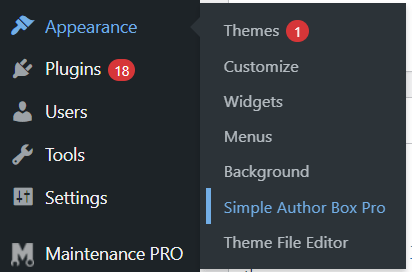
Just like this!
Of course, click on that. It will take you to the plugin page. There you should find a category Guest Authors. There you should toggle the switch to Enable Guest Authors.
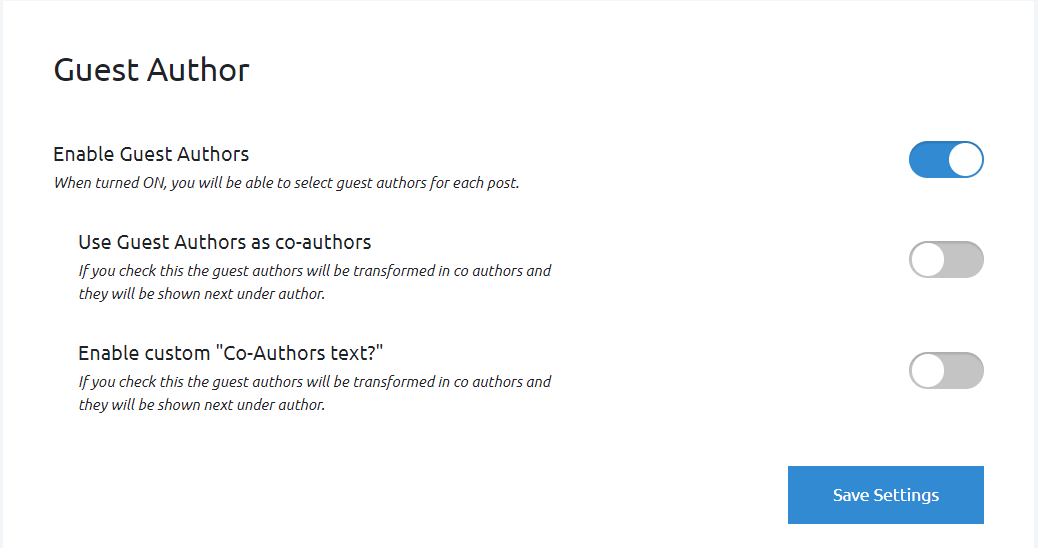
Blue means it’s toggled on!
Congratulations! You are halfway there to adding your new guest author. Finally, somebody to take the load off your writing back. Don’t celebrate yet, we have some more work to do. For now, you have installed the plugin and enabled guest authors. Now we need to add them to specific posts. Don’t worry, we have you covered in that department too. To do that you need to click Posts and then Add New, just like you are posting your new awesome article (or story, poem, or anything else). Once you are on that page, in the side menu, on the right side of the screen you should see some cool options. One of them is Guest/Co-authors and the other one is Simple Author Box Settings.
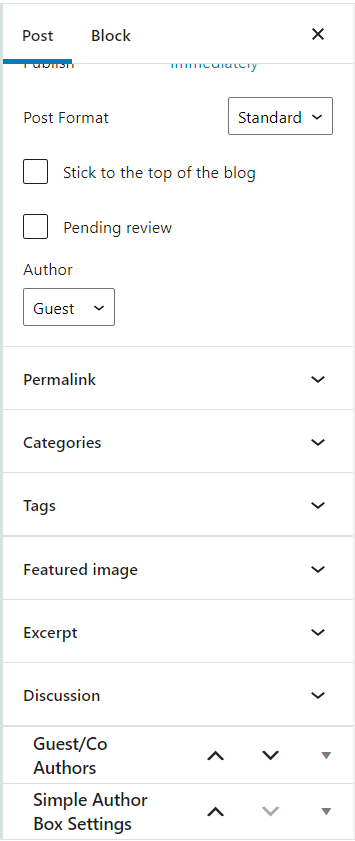
Last but not least!
Firstly, you will need to expand the Guest/Co Authors bar. Here, you can choose an existing author from the drop menu, and just click the blue button that says Add Guest Author. Maybe the author you want to add is not registered yet (we hope they exist). No problem, this is what makes the Simple Author Box so amazing. Here, you can add a guest author even though they are not yet registered. Click the blue button and let the magic happen.
Well, it won’t happen on its own, you will need to help it. By clicking on the Add Guest Author without choosing an existing one, it will prop open a dialogue box. In this box, you will need to fill out some information that is required. After finishing this simple step, just click on the button that says Add Guest Author, at the bottom right corner of the box. And voila! your guest author has been added.
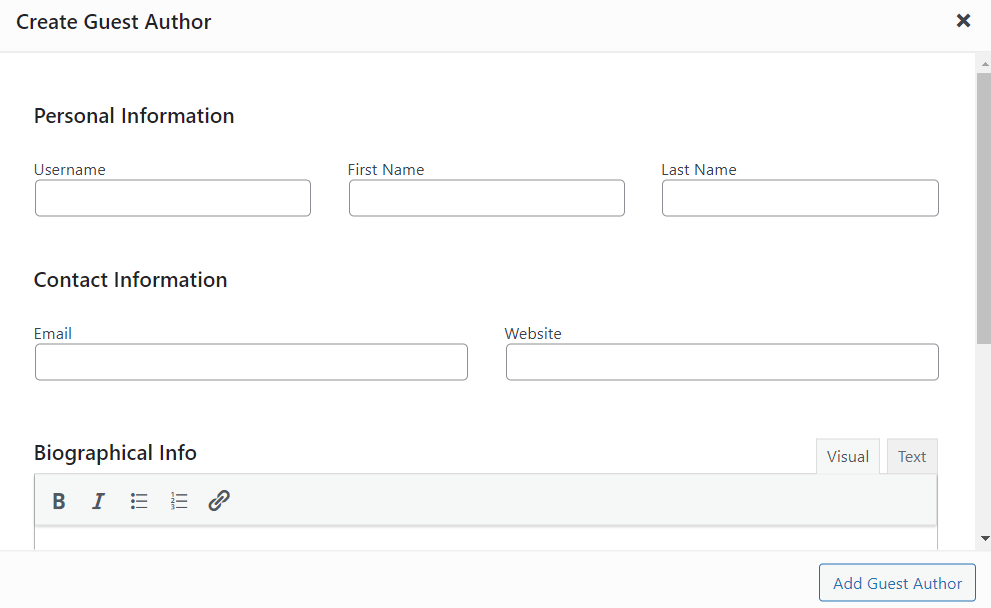
Easy peasy, lemon squeezy
In the Simple Author Box Settings, you can choose to hide the author box altogether or to choose only to show guests or co-authors
You can also choose to show more than one author on the article if more than one author has written it. Or if you want to show the name of the editor that has edited the article. You know what, you can include everybody you want and their grandma.
To conclude
We have no doubt that we have shown you all the good Simple Author Box can bring to your WordPress website. It doesn’t matter if you want somebody to help you, assign work to authors, credit the people that helped you, credit the editor, or anything else you can think of, Simple Author Box has you covered.
Follow the steps we have shown you here, and you should not have the slightest problem with adding guest authors to your WordPress website.




