
How to Clean CRM Data Using a No-Code Tool
In today’s data-driven world, having clean and accurate customer relationship management (CRM) data is crucial for the success of any business. Dirty data can lead to missed opportunities, inefficiencies, and poor decision-making. That’s where a no-code tool comes in handy. In this article, we will explore the importance of clean CRM data and guide you through the steps of cleaning your data using a no-code tool. So, let’s dive in!
Understanding the Importance of Clean CRM Data
Dirty CRM data can have a significant impact on your business. It can result in duplicate records, incorrect information, and outdated contact details. This can lead to wasted resources, lost sales opportunities, and a decline in customer satisfaction. In contrast, clean CRM data ensures that you have an accurate and up-to-date view of your customers, enabling you to make informed business decisions and provide excellent customer service.
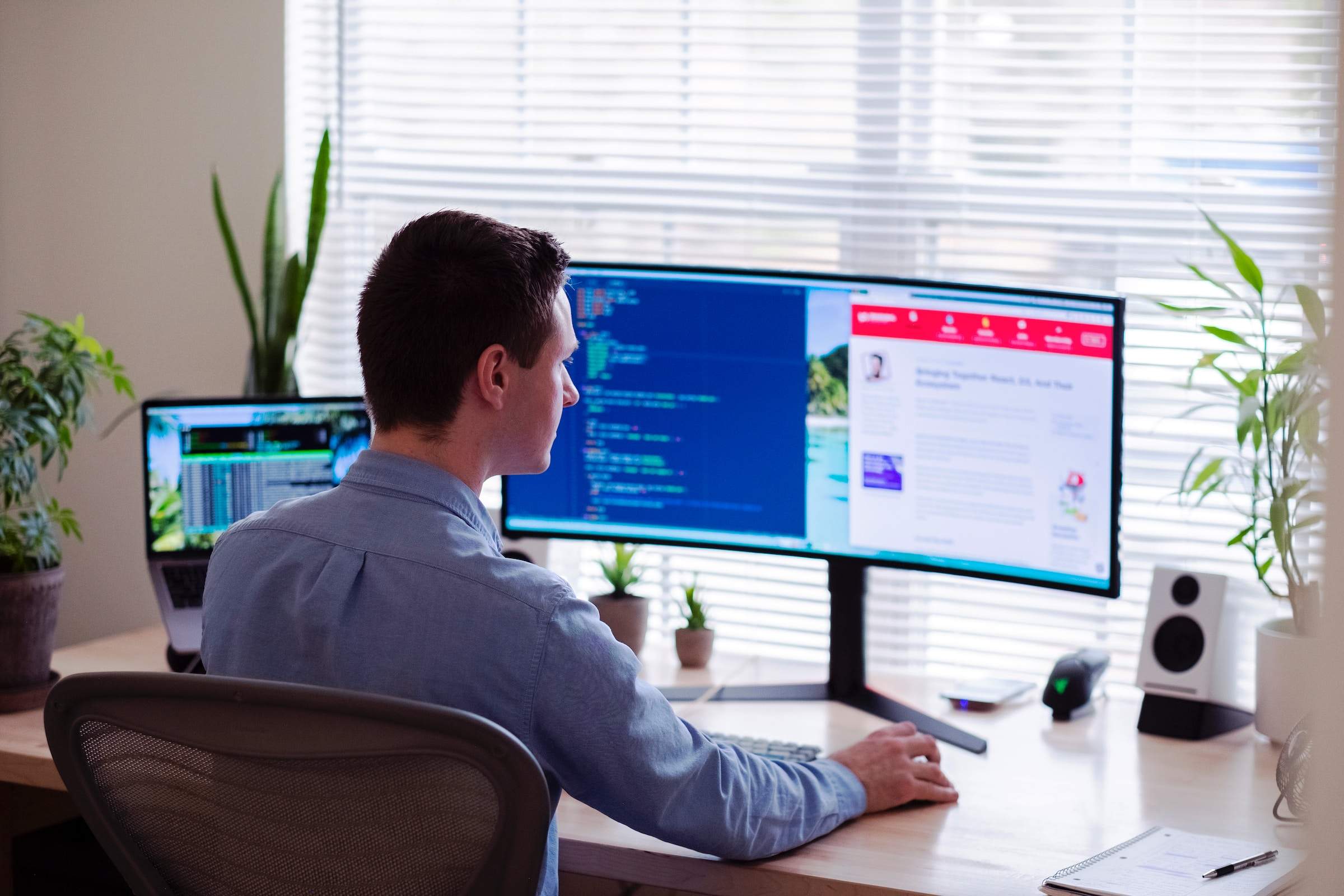
The Impact of Dirty CRM Data on Your Business
Having dirty CRM data can be detrimental to your business in many ways. Imagine sending promotional emails to the same customer multiple times due to duplicate records. Not only will this annoy your customers, but it will also waste your marketing budget and damage your reputation. Moreover, inaccurate data can lead to wrong insights and ineffective marketing campaigns, resulting in lost revenue and missed opportunities.
Dirty data can also hinder your ability to nurture and retain customers. If you have outdated contact details, you might not be able to reach your customers with important updates or personalized offers. This can lead to customer dissatisfaction and even churn. To prevent such undesirable outcomes, the application of data cleansing steps by WinPure or other similar data quality tools becomes critical.
What is a No-Code Tool?
A no-code tool is a software platform that allows users to create applications and automate processes without the need for traditional coding. These tools provide a visual interface and pre-built components that can be configured to meet specific business needs. No-code tools have gained popularity in recent years due to their ability to empower businesses to build applications and tackle complex tasks without relying on technical expertise.
The Rise of No-Code Platforms
No-code platforms have democratized software development and data management, making it accessible to a wider audience. Previously, creating custom applications or automations required extensive coding knowledge or reliance on IT departments. With no-code tools, business users can take ownership and build solutions without writing a single line of code. This has resulted in increased productivity, agility, and innovation within organizations of all sizes.
Benefits of Using No-Code Tools
No-code tools offer several benefits when it comes to cleaning CRM data. First and foremost, they eliminate the need for manual, time-consuming data cleaning processes. With a no-code tool, you can automate data cleaning tasks, saving valuable time and reducing the risk of human error. Additionally, no-code tools provide intuitive interfaces that enable non-technical users to easily manipulate and analyze data, empowering them to take action and make data-driven decisions.
No-code tools also promote collaboration and flexibility. Multiple team members can work on the same project simultaneously, making it easier to distribute data cleaning tasks and ensure consistency. Furthermore, with the ability to quickly iterate and adapt, no-code tools enable businesses to respond to changing data needs in real-time, optimizing their CRM data cleaning processes effectively.
Steps to Clean Your CRM Data Using a No-Code Tool
Now that you understand the importance of clean CRM data and the benefits of using a no-code tool, let’s dive into the steps to clean your CRM data effectively.
Identifying and Removing Duplicate Data
The first step in cleaning your CRM data is identifying and removing duplicate records. Duplicate data can lead to confusion and inconsistencies. With a no-code tool, you can easily create data matching rules to identify duplicate records based on specific criteria such as name, email, or phone. Once duplicates are identified, the no-code tool can automatically merge or remove the duplicates, ensuring a clean and consolidated CRM database.
Correcting Inaccurate Data Entries
Inaccurate data entries can skew your analysis and hinder your ability to make informed decisions. Using a no-code tool, you can create data validation rules to identify and correct inaccurate data entries. For example, you can set rules to ensure that email addresses are in the correct format or that phone numbers have the right number of digits. By enforcing data validation, you can maintain data integrity and improve the accuracy of your CRM data.
Updating Outdated Information
As time passes, contact details and other information in your CRM can become outdated. With a no-code tool, you can automate the process of updating outdated information. For instance, you can connect your CRM with external data sources or APIs to automatically fetch the latest information. This ensures that you have the most up-to-date and accurate data for your customers, allowing you to engage with them effectively.
Choosing the Right No-Code Tool for Your Business
When selecting a no-code tool for CRM data cleaning, it’s essential to consider your specific requirements, budget, and integration capabilities. Evaluate the features, ease of use, and customer reviews of different tools to identify the one that best aligns with your business needs. Additionally, consider whether the tool integrates seamlessly with your existing CRM system to ensure a smooth data cleaning process.
Maintaining Clean CRM Data Over Time
Cleaning your CRM data is not a one-time task; it requires ongoing maintenance to ensure its cleanliness and accuracy. Here are a few strategies to maintain clean CRM data over time:
Implementing Regular Data Cleaning Schedules
Set up a schedule to regularly clean your CRM data. Depending on the size of your database and the frequency of data updates, you may choose to clean your data monthly, quarterly, or annually. Consistent data cleaning ensures that your CRM remains reliable and free from duplicates and outdated information.

Training Staff on Proper Data Entry and Management
Invest in training your staff on proper data entry and management practices. Educate them on the importance of accurate and up-to-date data, and provide them with guidelines to follow when entering information into the CRM system. By empowering your staff with the knowledge and tools they need, you can prevent data quality issues and promote a culture of data-driven decision-making.
In conclusion, clean CRM data is the foundation of a successful business. By understanding the importance of clean CRM data, leveraging the power of no-code tools, and following the steps outlined in this article, you can ensure that your CRM data remains accurate, reliable, and actionable. Start cleaning your CRM data today and unlock the full potential of your customer relationships!



