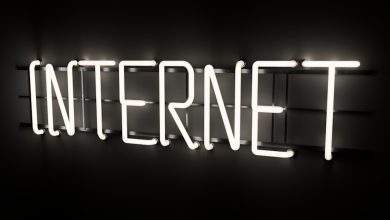Deep Learning Super Sampling (DLSS 2.0) Explained Simply
Video games are looking better than ever. But with all those stunning graphics comes a price—performance. That’s where DLSS 2.0 steps in like a superhero for your graphics card.
DLSS stands for Deep Learning Super Sampling. Sounds fancy, right? But don’t worry—it’s much simpler than it sounds. Let’s break it down.
Imagine you’re playing a game. You want the game to look sharp and smooth. But your PC struggles to keep up at high resolutions. Enter DLSS 2.0!
What Does DLSS 2.0 Do?
DLSS 2.0 is a clever tech made by Nvidia. It lets your computer run games at a lower resolution but still makes them look high-resolution. It’s like magic!
Here’s an example: Instead of rendering a game at 4K (3840×2160 pixels), your graphics card renders it at 1080p (1920×1080). That’s way less work for your PC. Then DLSS steps in and boosts the image up to 4K using its smart AI skills.
[ai-img]video games, gpu, deep learning, 4k graphics[/ai-img]But How Does It Look So Good?
DLSS uses AI and machine learning to make the lower-res image look amazing. It studies lots of real 4K images and learns the best way to upgrade low-res ones.
It’s like teaching a robot how a perfect picture should look—and then letting it fix your blurry ones.
Thanks to deep learning, the upgraded image often looks just as good—or sometimes better—than the native 4K one!
Why Does DLSS 2.0 Matter?
DLSS 2.0 means:
- Better frame rates – smoother gameplay
- Less stress on your graphics card – it runs cooler
- Beautiful images – almost like magic AI art
Games like Control, Cyberpunk 2077, and Minecraft RTX use DLSS 2.0 to look their best without melting your PC.
What Makes DLSS 2.0 Special?
The original DLSS (1.0) wasn’t perfect. It used handcrafted models for each game, and sometimes the game looked blurry.
DLSS 2.0 fixes all that. It introduced a general AI model. That means it can work on any game without special training.
Also, it uses something cool called temporal feedback. This means it learns not just from the current frame but from previous ones too. Smart, right?
[ai-img]dlss technology, ai super sampling, rendering effects[/ai-img]So, What Do You Need to Use It?
You need a Nvidia RTX graphics card. DLSS 2.0 is made for RTX GPUs with special AI processors called Tensor Cores.
Also, the game you’re playing must support DLSS. More and more games do these days!
Is It the Same as Resolution Scaling?
Nope! Regular resolution scaling just stretches the image bigger. DLSS enhances the details using AI.
Think of regular upscaling as zooming in on a photo. It gets blurry. DLSS is like having an artist redraw the photo with better detail.
How to Turn It On
Easy! Just go to your game’s graphics settings. Look for something like “DLSS” or “Nvidia DLSS” and turn it on.
Some games even let you choose a mode:
- Performance – for max frame rates
- Balanced – for a mix of speed and visuals
- Quality – best picture
Wrap Up: DLSS 2.0 is Like a Smart Upgrade
DLSS 2.0 takes a smart shortcut. It gives you faster performance and amazing visuals by using AI magic.
So next time your game feels slow, or you want nicer graphics without a new GPU—give DLSS a try. Your PC (and your eyes) will thank you!