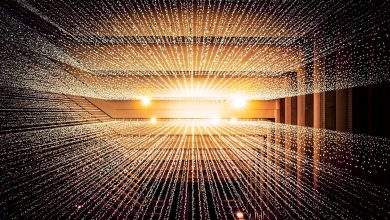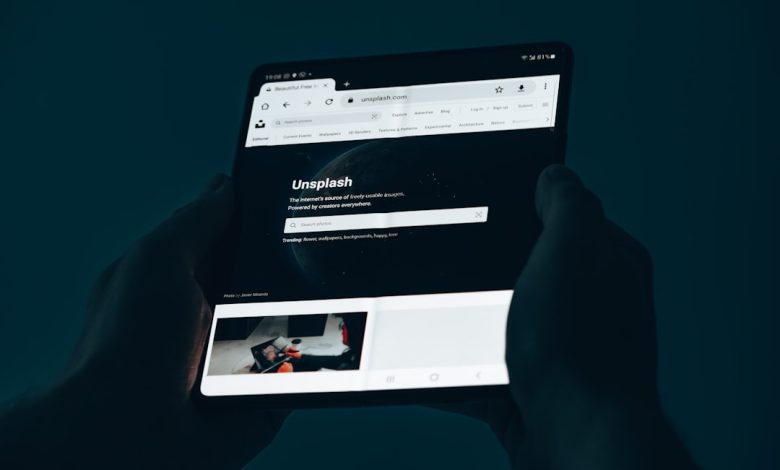
How can I ensure that a free residential VPN extension does not compromise my data?
In a digital era where privacy has become a growing concern, Virtual Private Networks (VPNs) have surged in popularity. Residential VPNs, in particular, offer the advantage of appearing as a real user’s IP address rather than a datacenter IP, often bypassing blocks and restrictions placed by websites. However, free residential VPN extensions can pose significant threats if not carefully vetted. Ensuring that using one does not compromise personal data is critical.
Understanding the Risks of Free Residential VPNs
Free VPN extensions often come with hidden costs. Without a transparent revenue model, these services must generate income elsewhere, often at the expense of user privacy. Common risks include:
- Data Logging: Some providers may log browsing activity and sell it to third parties.
- Invasive Permissions: Extensions that ask for excessive browser permissions may access sensitive information.
- Malware Injections: Some VPNs may contain malicious code to serve ads or steal credentials.
Recognizing these risks enables users to make informed decisions before installing a free residential VPN extension.
Steps to Choose a Safe Free Residential VPN
To minimize your exposure to privacy threats, follow these essential precautions:
- Research the Provider: Choose a free VPN with a reputable background. Check independent reviews and company details to verify legitimacy.
- Inspect the Privacy Policy: A trustworthy provider clearly states what data is collected (if any) and how it’s used.
- Look at the Browser Permissions: Before installing, examine what permissions the extension requires. Avoid those asking for access to everything.
- Scan for Malware: Use antivirus software to check for any malicious activity after installation.
- Test for DNS and WebRTC Leaks: Even legitimate VPNs can leak IP addresses. Use online tools to verify whether your connection is secure.
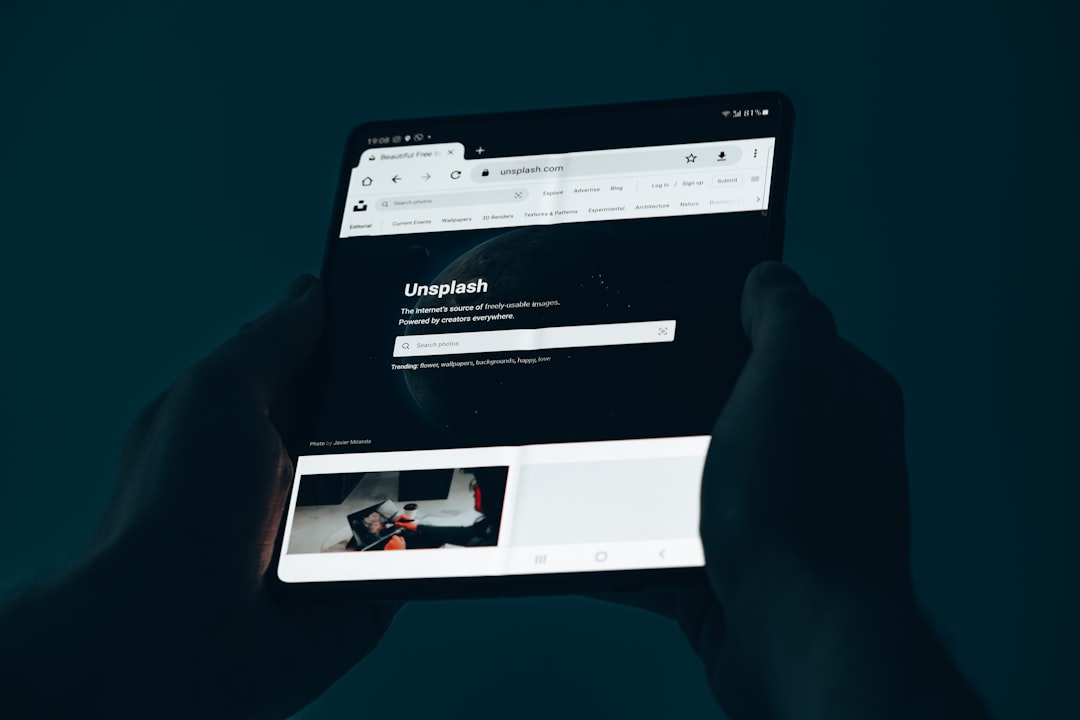
Signs That a VPN Extension Might Be Unsafe
If already using a VPN extension, watch for these red flags:
- Unexpected Ads or Redirects: These may indicate adware within the extension.
- Slow Browsing Speed: Though some slowdowns are normal, drastic changes might signal malicious background processes.
- Unexplainable Data Usage: Monitoring tools can show if the VPN is sending or receiving data unnecessarily.
If any of these symptoms are observed, it’s best to uninstall the extension immediately and run a full security scan.
Alternatives to Free VPN Extensions
For users serious about privacy, consider alternatives to free services:
- Freemium VPNs: These offer limited free plans with stronger privacy policies and fewer risks than completely free options.
- Paid VPNs: Premium services often ensure no-logs policies and offer better customer support and security features.
- Browser with Built-in VPN: Some modern browsers include VPN services maintained by well-known tech companies focused on user safety.

Best Practices for VPN Use
Regardless of the VPN being used, adherence to privacy-aware habits is essential:
- Regularly Clear Cookies and Caches: VPNs hide IPs, but cookies can still track users.
- Use HTTPS Websites: Ensure that your browsing is encrypted even when using a VPN.
- Enable Kill Switch: If supported, this feature stops internet traffic if the VPN disconnects, preventing IP leaks.
By exercising vigilance and selecting VPNs with care, users can take advantage of residential VPNs without compromising their data.
FAQ
- Q: Are all free VPN extensions unsafe?
A: Not necessarily. Some have transparent funding models and solid reputations. Always research before installation. - Q: How do I know if a VPN is logging my data?
A: Review the privacy policy thoroughly. Additionally, research any claims or reports about the provider’s practices. - Q: Can extensions access my passwords?
A: If the extension has permission to read data on sites you visit, it could potentially access login forms. Only trust extensions from known developers. - Q: What’s the difference between a proxy and a VPN?
A: A VPN encrypts all network traffic, while proxies act as intermediaries without encrypting data. VPNs offer more comprehensive privacy. - Q: Is it safe to use a VPN on public Wi-Fi?
A: Yes, this is actually one of the most secure ways to protect your data when using public networks.