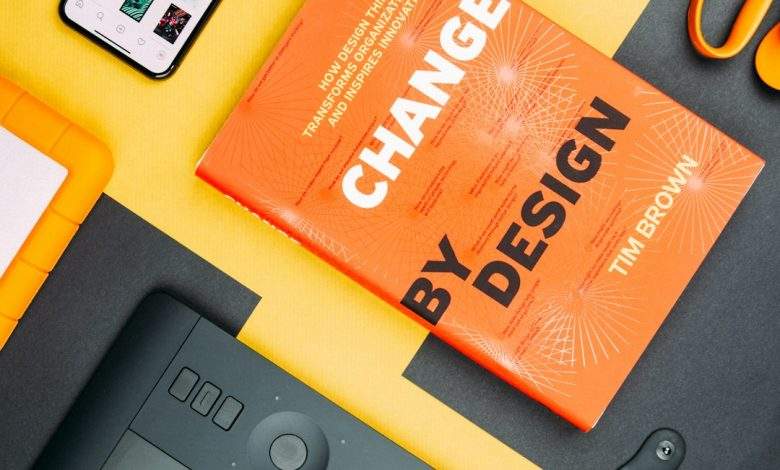
How to Hide Your Online Status on WhatsApp
In a world where digital communication is nearly constant, safeguarding your privacy on messaging platforms like WhatsApp has become a growing concern. Many users wish to limit their online visibility to maintain control over their interactions and avoid feeling compelled to respond immediately. Hiding your online status on WhatsApp is a key step toward achieving that goal. This guide provides a trustworthy overview of how to manage your online status on the app and bolster your privacy without compromising usability.
Understanding WhatsApp’s Online Status Feature
WhatsApp’s online status makes it easy for others to see when you are actively using the app. This visibility can be convenient in some cases, but it can also feel invasive. Your contacts can see either of the following:
- Online: Indicates you have the app open and are connected to the internet.
- Last Seen: Shows the most recent time you were using WhatsApp.
By default, anyone can see your status unless you change your privacy settings. Thankfully, WhatsApp gives you the tools to control who can view your online activity.
[ai-img]smartphone, whatsapp, privacy, settings[/ai-img]Steps to Hide Your Online Status on WhatsApp
WhatsApp has introduced expanded privacy settings that let you hide your online status similarly to how you can control your “Last Seen” information. Here’s how you can adjust your settings on both Android and iOS:
1. Open WhatsApp Privacy Settings
Launch WhatsApp and tap on the three-dot menu on the top right (for Android) or go to Settings (on iOS). Then, tap on Privacy.
2. Manage “Last Seen & Online” Settings
Within the Privacy section, select Last Seen & Online. You will find two key options to configure:
- Who can see my last seen: Choose “Everyone,” “My contacts,” “My contacts except…,” or “Nobody.”
- Who can see when I’m online: You can either select “Everyone” or “Same as last seen.”
To completely hide your online activity, set “Who can see my last seen” to “Nobody” and then set “Who can see when I’m online” to Same as last seen.
[ai-img]whatsapp, app settings, hiding status[/ai-img]Important Notes About Privacy Settings
When adjusting your status visibility, keep in mind the following:
- If you hide your “Last Seen” or “Online” status, you will not be able to view these statuses for others either.
- Your changes apply immediately and can be modified at any time from the Privacy settings.
- Even when your online status is hidden, people can still see that you are typing if you’re in a chat window unless you mute them or archive the chat.
By thoughtfully adjusting these settings, you establish a more balanced relationship with your digital communication habits.
Additional Privacy Tips for WhatsApp Users
Hiding your online status is an effective step, but to enhance privacy further, consider implementing the following tips:
- Disable Read Receipts: Turning off read receipts prevents others from seeing if you’ve read their messages. Go to Settings > Privacy > Read Receipts and toggle it off.
- Restrict Profile Visibility: You can also limit who sees your profile photo, about info, and status updates under the same Privacy menu.
- Use Fingerprint or Face Lock: Adding biometric authentication increases security and guards against unauthorized use.
Final Thoughts
Respecting your own digital boundaries is vital in today’s connected world. WhatsApp’s privacy settings, particularly the ability to hide your online status, give users more control over their visibility and interactions. Adjusting these features helps preserve your autonomy and creates a more intentional communication experience. By following the steps above and keeping your privacy settings updated, you can use WhatsApp while maintaining the level of discretion that fits your personal preferences.



