
How to Fix SkyUI Error Code 1 in 2024? [10 Solutions]
Imagine stepping into the sprawling world of Skyrim, ready to immerse yourself in epic quests and dragon battles, only to be confronted by an elusive error message: SkyUI Error Code 1. For many players, this frustrating glitch can turn a thrilling gaming session into a puzzling nightmare. As one of the most essential mods for enhancing your Skyrim experience, SkyUI’s sleek interface is often a staple for anyone looking to elevate their gameplay. Yet, as with any modded game, technical hiccups are bound to emerge—especially as we move through 2024 and beyond.
But fear not! This article will guide you through ten practical solutions that will not only help you conquer Error Code 1 but also enhance your overall Skyrim experience. Whether you’re a seasoned modder or new to the world of Skyrim modifications, our comprehensive troubleshooting tips promise to have you back on track in no time. Buckle up as we dive deep into the heart of this issue and unlock the secrets for restoring seamless gameplay!
What is SkyUI Error Code 1?
SkyUI Error Code 1 is a frustrating roadblock for many players seeking to enhance their Skyrim experience through the widely acclaimed SkyUI mod. This error often indicates installation issues or compatibility conflicts between mods, particularly when using Steam or other mod management utilities. Players may find themselves perplexed as they try to trace back their steps—was it an overlooked dependency, a mismatched version of SkyUI, or perhaps an outdated Skyrim Script Extender (SKSE)? Understanding the nuances of your mod load order can be pivotal in resolving this.
Moreover, it’s essential to recognize that even minor changes in your setup can trigger this error. For example, if you recently updated any of your existing mods or added new ones that interact with user interfaces, these modifications could inadvertently disrupt SkyUI’s functionality. Furthermore, let’s not forget about hardware limitations and system settings: sometimes even a simple issue like mistaken permissions might hinder proper loading processes. Engaging more actively with community forums can also illuminate specific solutions shared by others who faced similar hurdles—hearing about firsthand experiences and fixes makes troubleshooting less daunting and builds camaraderie among fellow gamers facing the same digital dilemmas.
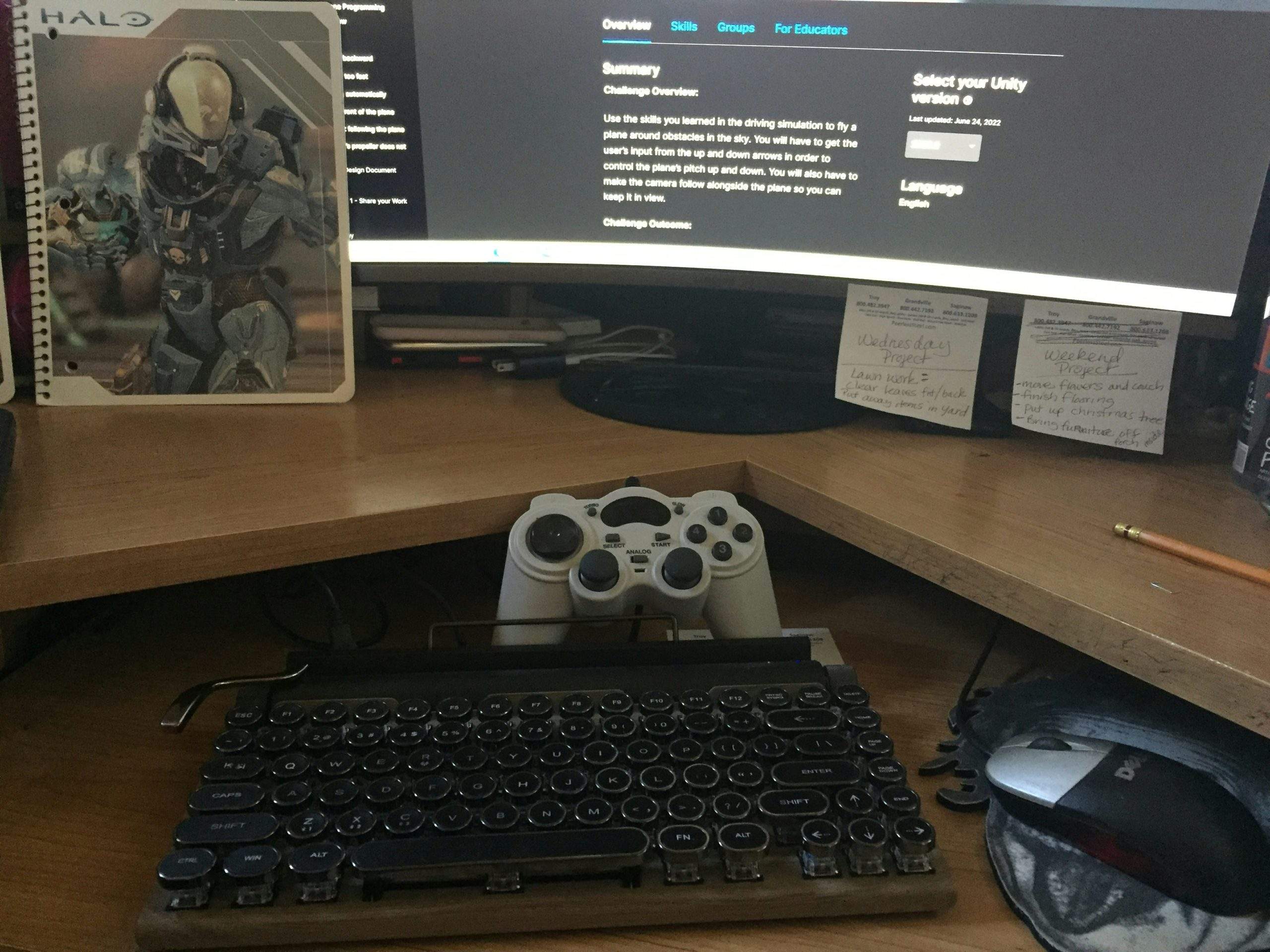
Common Causes of the Error
One of the most prevalent culprits behind SkyUI Error Code 1 is often associated with file corruption or mismanagement. These issues typically arise after installing incompatible mods or during routine game updates, where existing files either clash or become corrupted. The ever-expanding world of modding means that even minor changes can lead to significant glitches, making it imperative for players to regularly back up their mod configurations and load orders.
Another common cause can be attributed to script-related conflicts, particularly when two mods attempt to manipulate the same game variables. This interference not only disrupts gameplay but can also result in persistent error codes like the one in question. It’s essential for users to maintain a carefully curated list of installed modifications, ensuring compatibility by staying informed of updates from mod developers. Additionally, failing hardware performance—particularly outdated graphics drivers—can exacerbate these errors, leading players down an even more frustrating troubleshooting path. Recognizing these underlying causes empowers gamers to take proactive measures before diving headfirst into complex fixes.
Solution 1: Update SkyUI and Skyrim
One of the most effective ways to tackle SkyUI Error Code 1 is to ensure you’re running the latest versions of both Skyrim and SkyUI. Frequent updates from mod developers respond not only to community feedback but also to the evolving framework of Skyrim itself. This means that even minor patches from Bethesda can have significant implications for how mods function, particularly those as complex as SkyUI. By checking for updates regularly through platforms like Nexus Mods or Steam, you can preemptively resolve compatibility issues that may contribute to error codes.
Furthermore, engaging with the modding community can provide valuable insights into specific changes or fixes related to recent updates. Forums and discussions often reveal not just what needs updating but also potential hidden gems—plugins that enhance performance or stability. If you’ve been using older interfaces without realizing how they’ve shifted over time, now is a great moment for a full refresh. This approach not only curtails potential errors but revitalizes your gaming experience with improved functionality and features designed in response to user needs.
Solution 2: Check for Mod Conflicts
One of the most common culprits behind SkyUI’s Error Code 1 is mod conflicts, often stemming from incompatible or outdated mods clashing with one another or with the core game files. If you’ve recently installed new mods or updated old ones, it’s essential to methodically sift through your mod list. Tools like LOOT (Load Order Optimization Tool) can significantly streamline this process by automatically sorting your load order and highlighting potential conflicts, saving you valuable time and effort.
If you identify modifications that overlap in function—such as multiple mods attempting to change the same UI element—you might want to prioritize based on functionality and user feedback. Don’t hesitate to reach out to community forums for insights or recommendations on which mods are ideal companions for SkyUI. Additionally, consider using a clean save file without any conflicting mods enabled. After establishing a stable baseline, reintroduce your favorite modifications one at a time; this not only isolates conflicts but also allows you to appreciate how each addition enhances your gaming experience.
Solution 3: Verify Game Files Integrity
Verifying the integrity of your game files can often feel like the simplest solution, yet it’s remarkably effective, especially for resolving pesky errors like SkyUI Error Code 1. This process essentially checks your game against a checksum provided by the platform—be it Steam or another outlet—to ensure that all files are intact and uncorrupted. If any discrepancies arise, the system automatically replaces missing or modified files with their original versions from the server. This means you could have an outdated or corrupt file affecting SkyUI functionality without even realizing it.
Beyond just fixing potential issues, verifying game files serves as a proactive measure against future errors. By ensuring that everything is up to date, you minimize the chances of running into similar setbacks down the line. Additionally, this quick fix demonstrates how often players overlook foundational steps when troubleshooting complex mod-related issues in gaming. So next time you’re grappling with SkyUI error code glitches, remember that sometimes going back to basics can be key to unlocking smooth gameplay once again.

Solution 4: Reinstall SkyUI Properly
Reinstalling SkyUI properly can often be the key to resolving Error Code 1, which plagues many players returning to modded Skyrim. Begin by uninstalling the current version of SkyUI through your mod manager or manually deleting its files from both the ‘Data’ directory and your ‘Skyrim Special Edition’ installation folder. It’s crucial to ensure that residual files are removed, as leftover remnants can cause conflicts during reinstallation. Remember that even small fragments of old versions might lead to unexpected errors.
Once you’ve cleaned up thoroughly, always download the latest version of SkyUI directly from reliable sources like Nexus Mods or ModDB to guarantee you’re working with a compatible release for your game version. After downloading, install it using your preferred mod manager; this method not only ensures proper file placement but also helps resolve potential dependency issues with other mods. It’s also beneficial to double-check that you have SKSE (Sky Script Extender) installed correctly since SkyUI relies on it heavily. Finally, launch Skyrim after reinstalling and watch for improvement—players often find that taking these meticulous steps enhances overall performance while minimizing errors like Code 1 in future play sessions.
Solution 5: Adjust Load Order in Mod Manager
Adjusting the load order in your mod manager can be a game-changer when tackling the SkyUI Error Code 1. Often, this error arises from conflicts between mods that alter gameplay mechanics or interface elements. By reordering your mods, you can ensure that the most essential files are loaded last, allowing them to override any conflicting changes made earlier in the load sequence. This simple adjustment not only helps SkyUI function correctly but also enhances overall game stability.
To effectively adjust your load order, consider using tools like LOOT (Load Order Optimization Tool) which automatically sorts your mods based on their dependencies and known conflicts. Pay attention to any specific requirements highlighted by mod creators; they often provide guidance on how their mods interact with others. Remember that even seemingly unrelated mods can affect one another due to shared resources or altered scripts. A well-managed load order minimizes these issues and leads to a smoother gaming experience—allowing you more time to immerse yourself in Skyrim’s captivating world rather than getting bogged down by frustrating errors.
Solution 6: Clear Cache Files and Data
Clearing cache files and data is often an overlooked yet powerful solution to resolving SkyUI Error Code 1. This error can sprout from corrupted or outdated cache, which hinders the mod’s ability to operate correctly. By systematically removing these files, players can give their game a fresh start, effectively clearing any residual glitches that may have taken root over time. To perform this cleanup, users should navigate to their mod manager or Skyrim installation folder and locate the relevant cache directories; this typically involves both deleting specific folders and utilizing any built-in options in your chosen mod manager.
What makes this solution particularly effective is its dual benefit: not only does it resolve potential conflicts caused by residual data, but it also optimizes game performance overall. As gamers build up extensive mod collections—often leading to vast amounts of stored data—this routine maintenance ensures smoother gameplay and better responsiveness from the SkyUI interface. It’s like giving your system a much-needed breath of fresh air! However, be mindful to back up important configurations before diving in; while cache clearance usually doesn’t affect saved games directly, it’s always prudent to err on the side of caution in the vibrant world of Skyrim modding.
Solution 7: Disable Conflicting Mods Temporarily
Disabling conflicting mods temporarily can be a game-changer in resolving the SkyUI Error Code 1. Many players might not realize that certain mods, while enhancing gameplay, can interfere with each other and lead to compatibility issues. By carefully disabling these mods one by one, you can pinpoint the culprit causing the conflict with SkyUI. This method offers clarity: instead of overwhelming yourself by trying to diagnose a myriad of problems at once, take a systematic approach and see how your game reacts.
Another benefit of this strategy is the opportunity to reassess your mod setup. You may find that some mods are redundant or not as essential as you once thought. Perhaps you’ve installed multiple UI enhancement mods that overlap in functionality—temporarily disabling them allows you to streamline your setup for better performance overall. Once you’ve identified any incompatible mods, consider checking for updates or alternative versions designed specifically for compatibility with SkyUI; it’s an ongoing journey in the vast modding landscape!

Solution 8: Adjust Skyrim Configuration Settings
If you’re still grappling with the SkyUI Error Code 1, diving into the Skyrim configuration settings could offer a breakthrough. Many players overlook how critical these seemingly mundane settings can be, but minor tweaks might significantly alter gameplay stability. Start by modifying your SkyrimPrefs.ini file, specifically under the Display section. Ensure that your resolution matches your monitor’s native specs and confirm that the correct aspect ratio is set; discrepancies here can lead to unexpected mod errors.
Additionally, pay attention to any lines related to iMultiSamples or anti-aliasing options. Lowering these values may enhance compatibility with mods like SkyUI, especially on older hardware struggling with resource allocation. Also consider enabling or disabling V-Sync; in some cases, this simple toggle can alleviate performance bottlenecks that inadvertently contribute to error messages. Don’t forget to back up your original INI files before making adjustments—this way, you can track what changes lead to improvements without worrying about losing progress during troubleshooting. Taking these steps not only addresses potential conflicts but also elevates your overall gaming experience in Tamriel’s vast world.
Solution 9: Utilize the Skyrim Script Extender
When grappling with the SkyUI Error Code 1, utilizing the Skyrim Script Extender (SKSE) is an effective solution that many players might overlook. SKSE enhances the modding capabilities of Skyrim by allowing for more complex scripts to run seamlessly. This extension not only resolves compatibility issues but also expands the game’s functionality, opening up a treasure trove of modding potential that can elevate your experience far beyond what vanilla gameplay offers.
Importantly, ensuring you have the correct version of SKSE compatible with your game and mods is crucial. Updates often roll out in tandem with Skyrim’s patches; thus, staying current can prevent needless frustration. Once installed properly, launch SKSE instead of the regular game executable—this simple step can dramatically reduce errors like Code 1 while optimizing performance during your adventures in Tamriel. The combination of enhanced scripting support and community-driven updates makes SKSE an indispensable tool for modernizing your Skyrim journey—one worthy of every player’s attention if they wish to enjoy a truly immersive gaming experience devoid of technical pitfalls.
Solution 10: Seek Help from Community Forums
When troubleshooting the SkyUI Error Code 1, turning to community forums can be a game changer. These platforms are not just repositories of solutions; they offer insights from fellow gamers who have faced the same predicament. Engaging with these vibrant communities on sites like Reddit or specialized gaming forums allows users to gather diverse experiences and suggestions that standard guides may overlook. It’s a collaborative environment where members share their trial-and-error processes, providing real-world context that can be invaluable.
In addition, participating in these discussions cultivates a deeper understanding of modded environments and enhances your overall gaming literacy. You might discover tweaks, alternative mods, or patches that could enhance your Skyrim experience beyond merely fixing an error. Moreover, many forum veterans willingly share their expertise through detailed explanations and step-by-step instructions tailored to specific issues you might encounter alongside Error Code 1. By tapping into this wealth of knowledge, you’re not only solving immediate challenges but also enriching your engagement with the game’s rich modding community long-term.
Conclusion: Final Thoughts on Fixing the Error
In conclusion, addressing the SkyUI Error Code 1 isn’t just about troubleshooting a technical glitch; it’s an opportunity to deepen your engagement with the Skyrim modding community. As you explore the intricacies of each solution, you’ll likely discover new tools and resources that can enhance your overall gaming experience. This journey might also lead you to connect with fellow players who share similar challenges and triumphs, fostering a sense of camaraderie that enhances the joy of modding.
Moreover, fixing this error can be seen as a rite of passage for any serious Skyrim player. By learning to navigate these obstacles, you cultivate problem-solving skills that will serve you well in future gaming endeavors. Embracing these challenges not only enriches your gameplay but also empowers you as part of an ever-evolving community dedicated to pushing the boundaries of what Skyrim can offer. So dive back into Tamriel; with every fix and tweak, you’re contributing to a legacy of creativity and resilience within the modding world.



