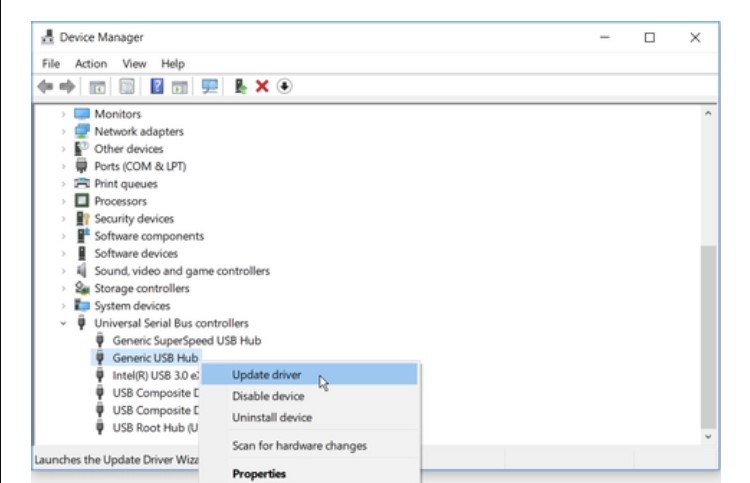
Payday 2 Crashing: How to Fix
Payday 2 is a hugely popular cooperative first-person shooter that has captivated players since its release. With its intense heists and team-based tactics, it remains a favorite among fans of the genre. However, like many games, Payday 2 is not without its issues. One of the most common problems players report is the game crashing unexpectedly, either upon launch or during gameplay. These crashes can be frustrating, especially when they interrupt long missions or cooperative sessions. Fortunately, there are several troubleshooting steps players can take to resolve these issues.
Common Causes of Payday 2 Crashes
Crashes in Payday 2 can stem from a wide array of sources. Some of the most frequent culprits include:
- Outdated graphics drivers
- Corrupted game files
- Incompatible mods or scripts
- Software conflicts (e.g., antivirus or other background applications)
- Problems with the Steam client
Identifying the specific cause is the first step toward resolving your crashing issues and getting back into the game.
How to Fix Payday 2 Crashing Issues
1. Update Your Graphics Drivers
One of the most effective solutions is ensuring your graphics drivers are up to date. Nvidia and AMD frequently release updates that can resolve compatibility issues with games.
Steps:
- Visit the official website of your GPU manufacturer.
- Download and install the latest driver compatible with your graphics card.
- Reboot your system and try launching the game.
2. Verify Integrity of Game Files on Steam
Corrupted or missing game files can lead to frequent crashes. Verifying the integrity of game files through Steam can detect and replace these problematic files.
Steps:
- Open Steam and go to your Library.
- Right-click on Payday 2 and select Properties.
- Navigate to the Installed Files tab.
- Click on Verify integrity of game files.
3. Remove or Update Mods
While mods can enhance gameplay, they are often the root cause of instability in Payday 2. Incompatible or outdated mods may cause the game to crash.
To test whether mods are the issue, try launching the game in its vanilla state:
- Navigate to your mods folder (usually found in the game’s directory).
- Temporarily move all mod files to a backup folder outside the main directory.
- Launch the game and see if it still crashes.
If the game runs smoothly, reintroduce mods one by one to isolate the problem.
4. Disable Overlays and Background Applications
Overlays from applications like Discord, GeForce Experience, or even the Steam overlay can sometimes cause games to crash.
Disable these one at a time and check if the crashes persist. Also, running a clean boot can help identify problematic background programs.
[ai-img]discord overlay, clean boot, windows settings[/ai-img]5. Reinstall the Game
If none of the above steps help, a clean reinstall may be necessary.
Steps:
- Uninstall Payday 2 from Steam.
- Manually delete any remaining folders in the installation directory.
- Reinstall the game from Steam.
Frequently Asked Questions
- Q: Why does Payday 2 crash on startup?
A: Crashing on startup is often due to outdated drivers, software conflicts, or corrupted files. Try verifying game files and updating your graphics drivers. - Q: Could my antivirus software be causing Payday 2 to crash?
A: Yes. Some antivirus programs may falsely flag the game’s executable or prevent it from launching correctly. Whitelist the game folder or temporarily disable antivirus to test. - Q: Do mods commonly cause Payday 2 to crash?
A: Yes, mod compatibility issues are a frequent cause of instability. Always ensure your mods are compatible with the latest game version. - Q: Can I play Payday 2 without Steam to prevent crashes?
A: No, Payday 2 requires Steam to launch and run. You can, however, minimize issues by disabling the Steam overlay or running Steam in offline mode. - Q: Is reinstalling the only option if all else fails?
A: A fresh install ensures all files are clean and uncorrupted, which can often resolve persistent issues. Back up your save data before proceeding.
With these steps, players can often identify and eliminate the underlying causes of crashes in Payday 2. Staying updated, maintaining mod hygiene, and keeping system configurations clean are key to enjoying a stable heist experience.



