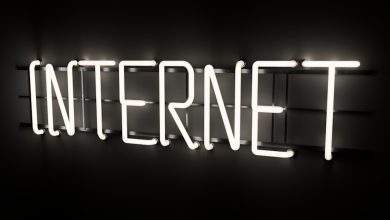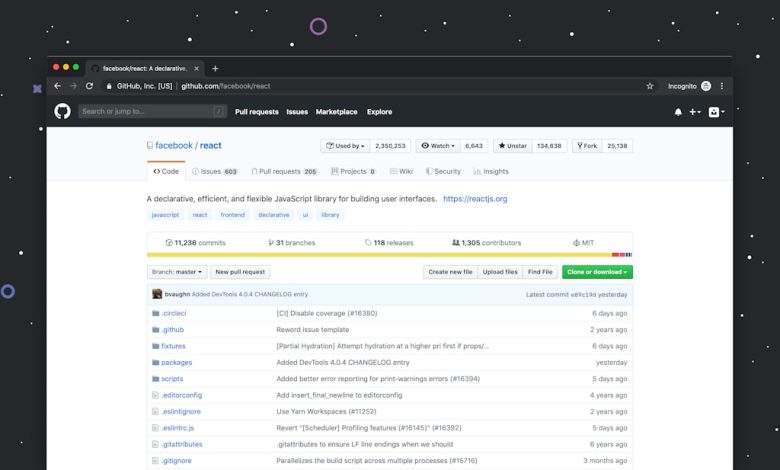
Antivirus vs Windows Defender: Which Security Tool Is Better?
In today’s digital age, cybersecurity is more critical than ever. With the increasing number of online threats, having reliable antivirus software has become a necessity for both personal and professional users. One of the most common debates among users is whether Microsoft’s built-in Windows Defender is sufficient, or if third-party antivirus software offers stronger protection. This article will provide a serious and trustworthy comparison between the two, helping you make an informed decision.
Understanding Windows Defender
Windows Defender, officially known as Microsoft Defender Antivirus, is the built-in security tool that comes pre-installed with Windows 10 and Windows 11. The program handles several aspects of protection, such as:
- Real-time monitoring of malware and threats
- Firewall and network protection
- System performance and health reporting
- Parental controls and device restrictions
One major advantage of using Windows Defender is that it’s lightweight and well-integrated into the operating system. It doesn’t bog down your system with excessive background processes, and it receives frequent updates through the Windows Update system.
Third-Party Antivirus Software: What Does It Offer?
There are numerous third-party antivirus programs on the market, such as Norton, Bitdefender, Kaspersky, and McAfee. These tools provide the same basic level of protection as Windows Defender but often include additional features like:
- Advanced ransomware protection
- Secure VPNs for internet privacy
- Email spam and phishing filters
- Identity theft and banking protection
These added functionalities can be especially useful for users who engage in high-risk online activities or manage sensitive personal or business data. However, these extra layers often come at a cost—both financially and in terms of system performance.
Performance and Resource Usage
One major factor to consider is performance. In multiple independent tests conducted by AV-Test and AV-Comparatives, Windows Defender has shown impressive results in malware detection, sometimes outperforming third-party competitors. However, some antivirus programs offer faster scanning speeds and lighter performance impacts, especially for older machines. A good antivirus should not slow down your system noticeably, which is an area where Windows Defender scores relatively well.
User Interface and Usability
Windows Defender has a clean and simple interface. For users who are not tech-savvy, the lack of overwhelming customization options makes it an easy choice. Most third-party vendors, on the other hand, provide more complex dashboards, which can allow for more advanced tweaks but may also confuse some users.
Pricing and Value
One of the key advantages of Windows Defender is that it’s completely free and included with every copy of Windows. Third-party antivirus solutions often require annual subscriptions that can range from $30 to over $100, depending on the features and number of devices covered. Some free versions of third-party software do exist, but they often come with limitations or push ads to upgrade to premium versions.
Security Effectiveness
Ultimately, the core function of any antivirus program is to protect your system from threats. Both Windows Defender and reputable third-party solutions perform well in standard malware detection tests. However, paid antivirus programs may have quicker response times for zero-day threats, offer better phishing and rootkit detection, and provide more frequent updates.
Conclusion: Which Should You Choose?
The choice between Windows Defender and third-party antivirus software largely depends on your needs:
- Choose Windows Defender if you want a solid, no-cost solution with decent protection, low system impact, and no annoying upsells.
- Opt for a Third-Party Antivirus if you’re looking for comprehensive security features like VPN, password managers, and high-level ransomware protection, especially in a business or high-risk environment.
In conclusion, while Windows Defender is a more than capable free option for many users, there is still value in looking into third-party solutions based on your specific use case and security expectations.
[ai-img]computer security, shield icon, protection concept[/ai-img]